WASAPBULK TUTORIAL
STEP BY STEP HOW TO USE WASABUK MARKETING SOFTWARE
Make sure you have install whatsapp standard / business and not connected to whatsapp web
STEP 1 – Download and Install wasapbulk android app to your phone:
Download For Whatsapp Standard Download For Whatsapp Business Download For SMS Bulk Marketing
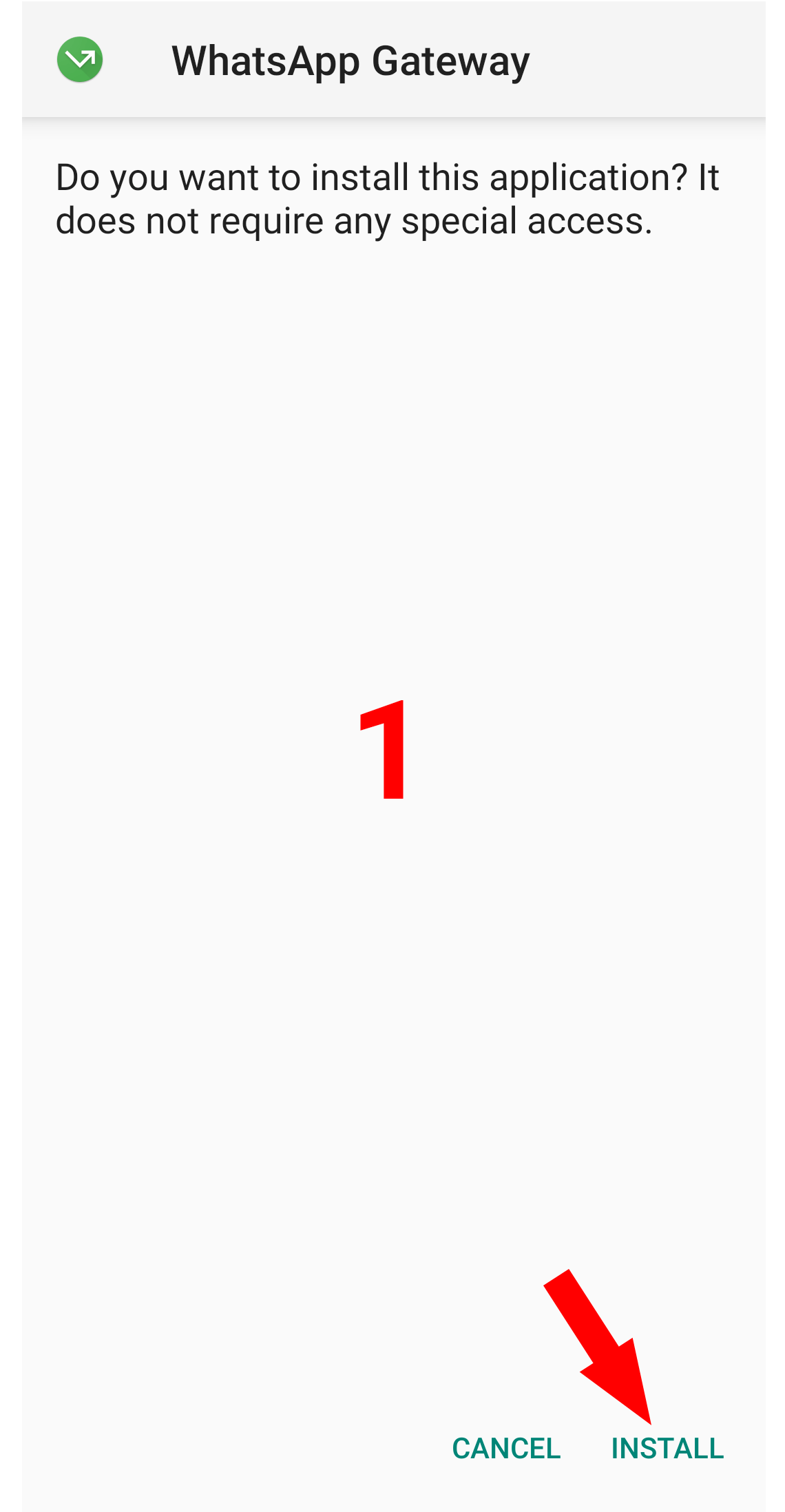
Click Install
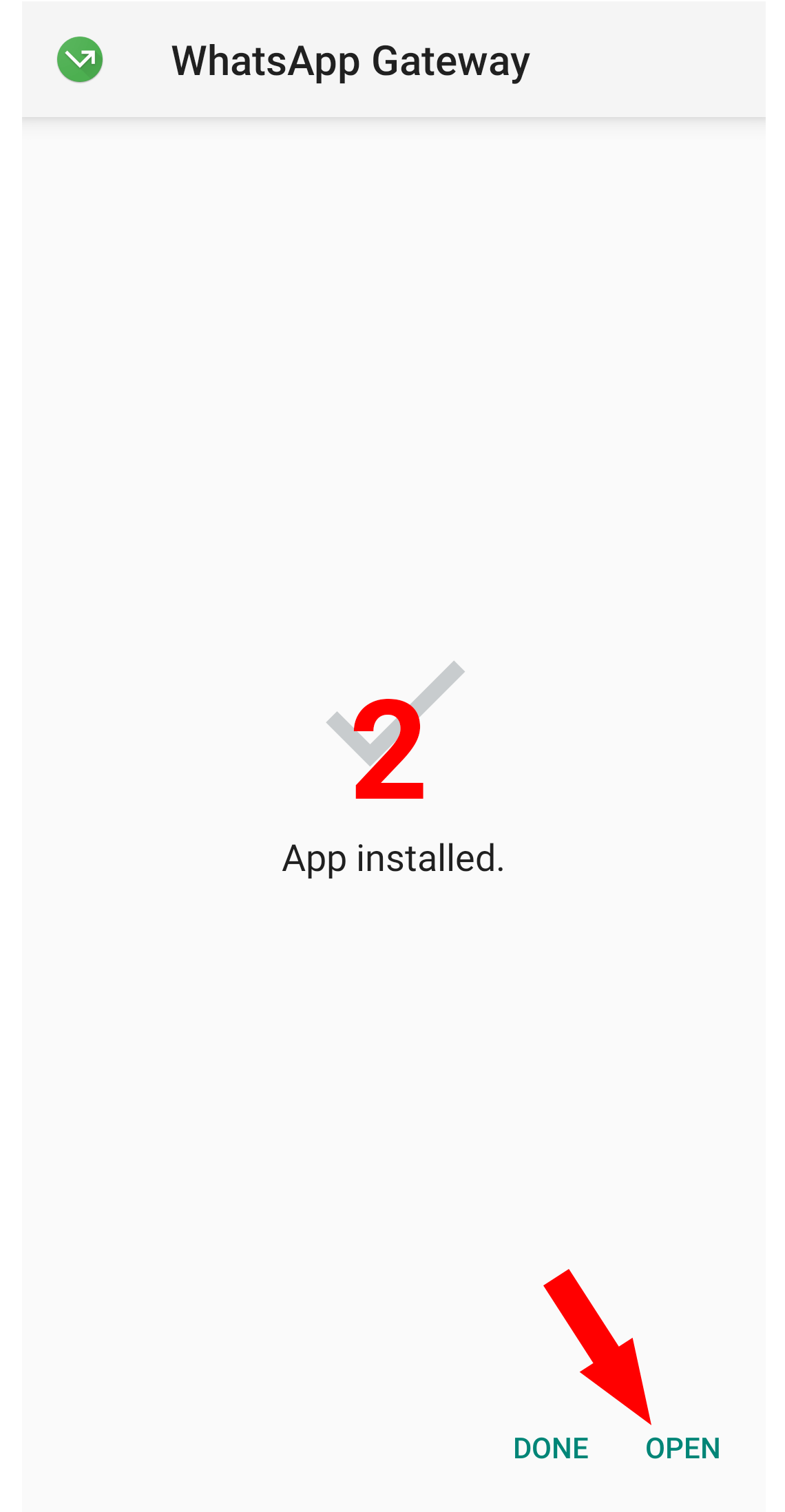
Click Open
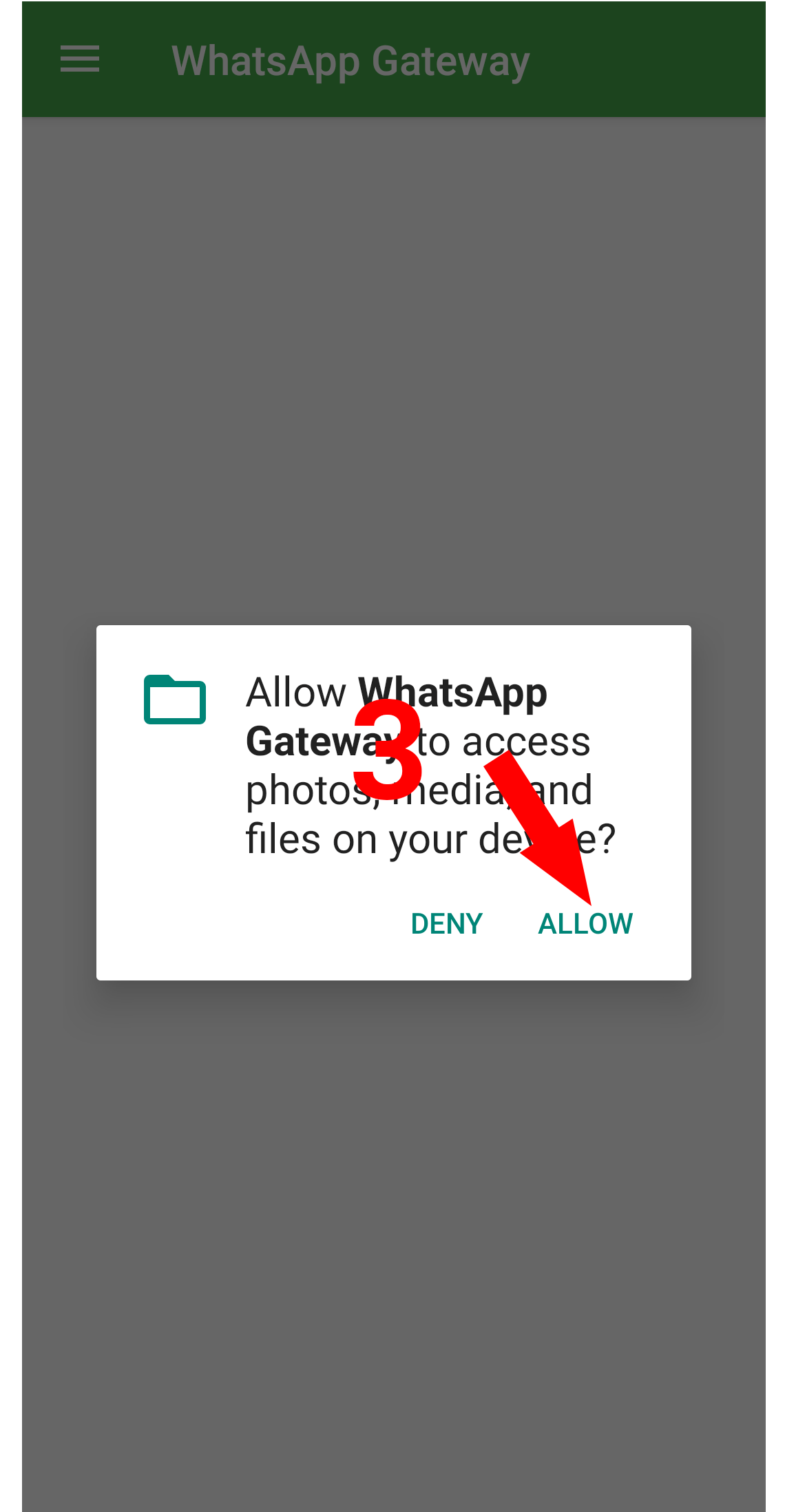
Click Allow
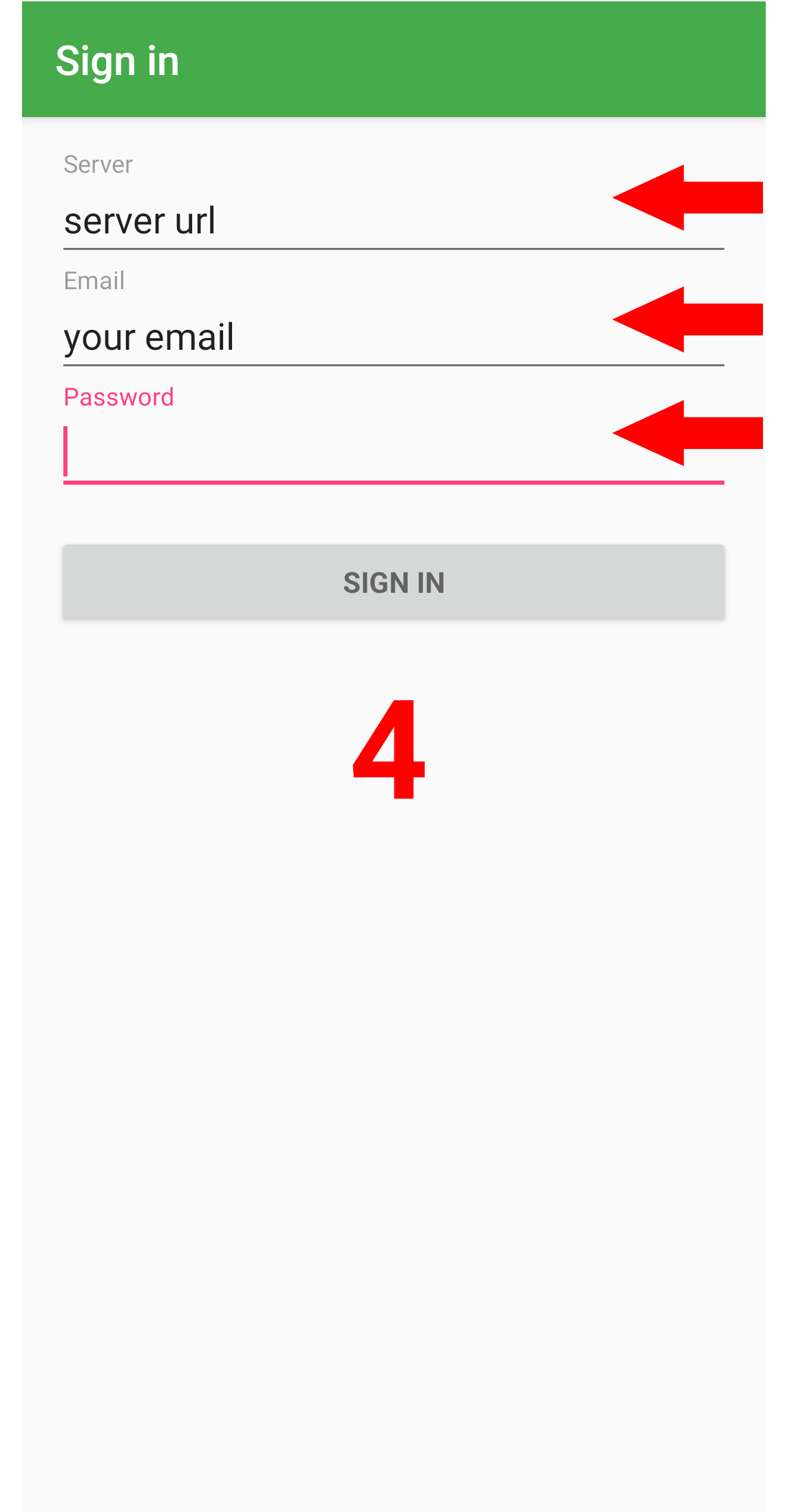
Enter server and login detail check your email
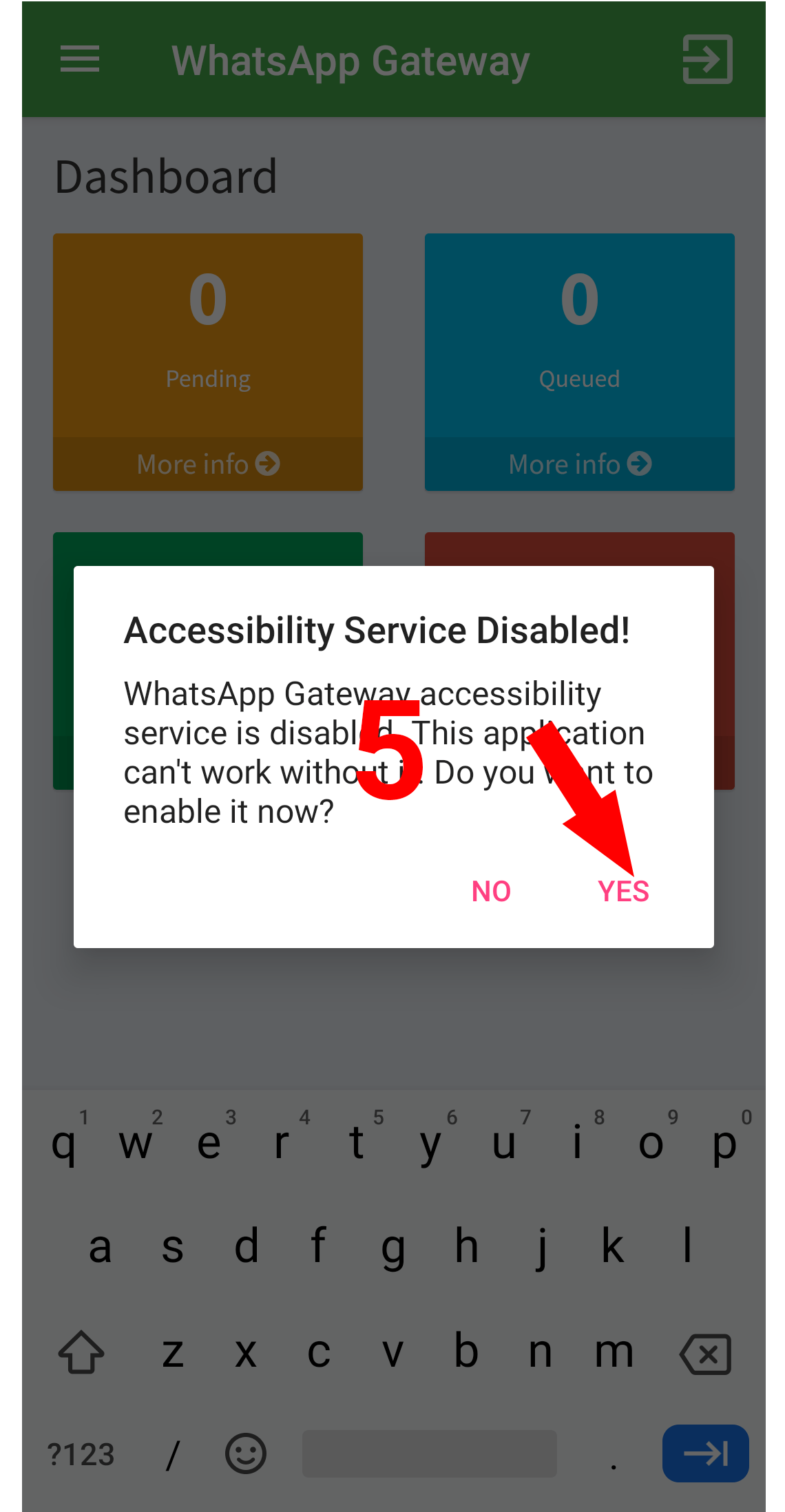
Click Yes
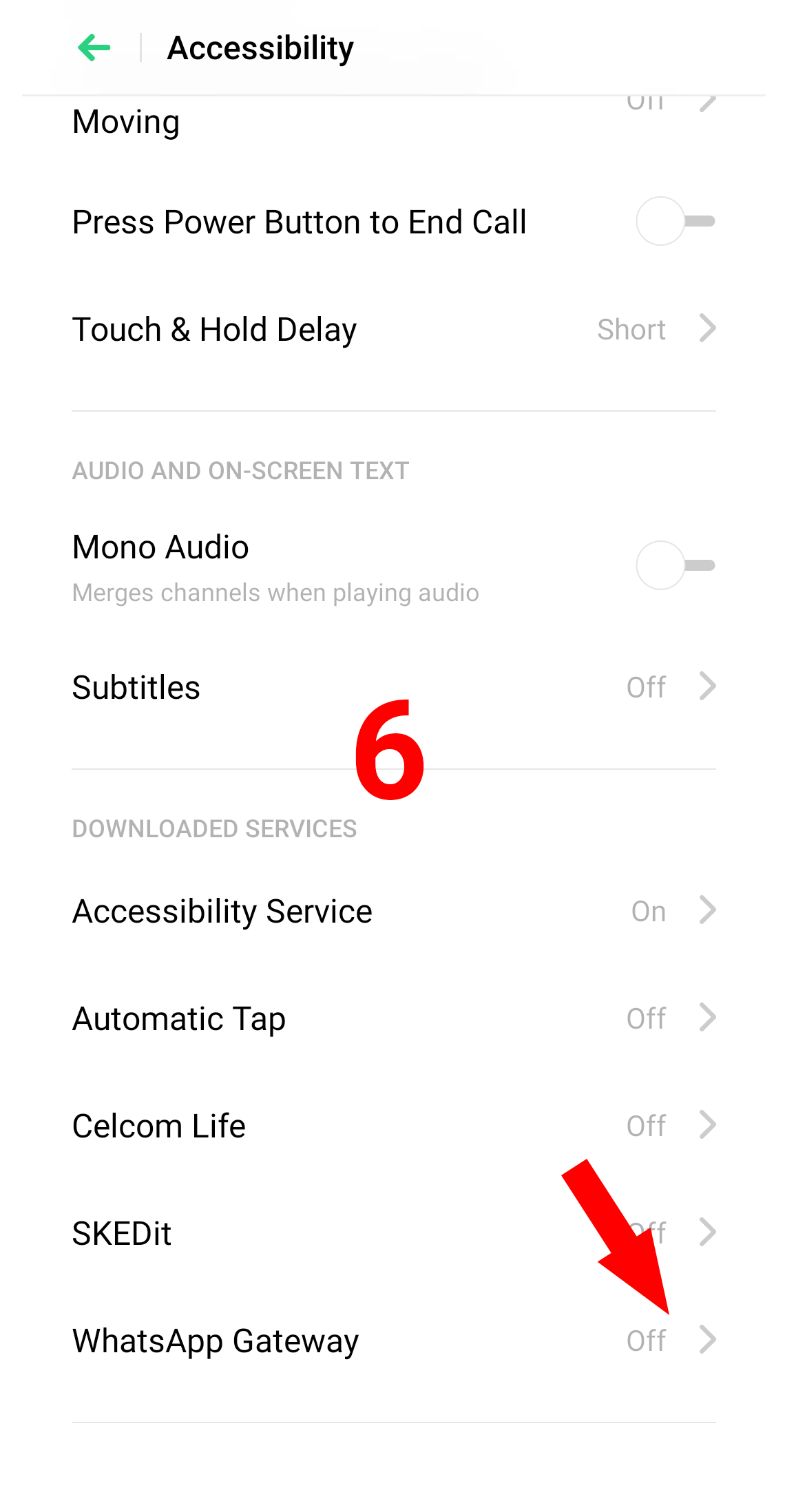
Click whatsapp gateway menu
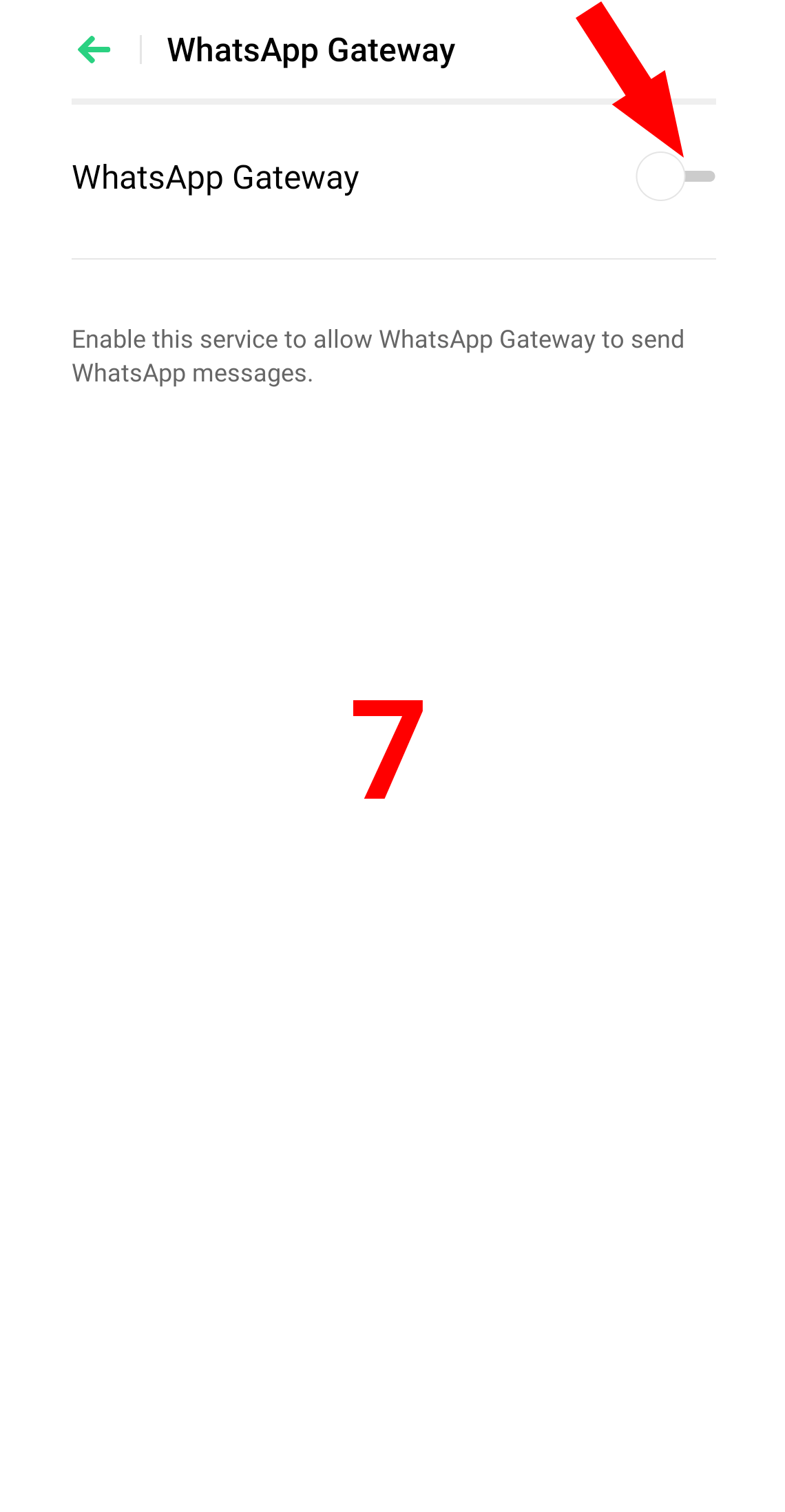
Click on accessibilty
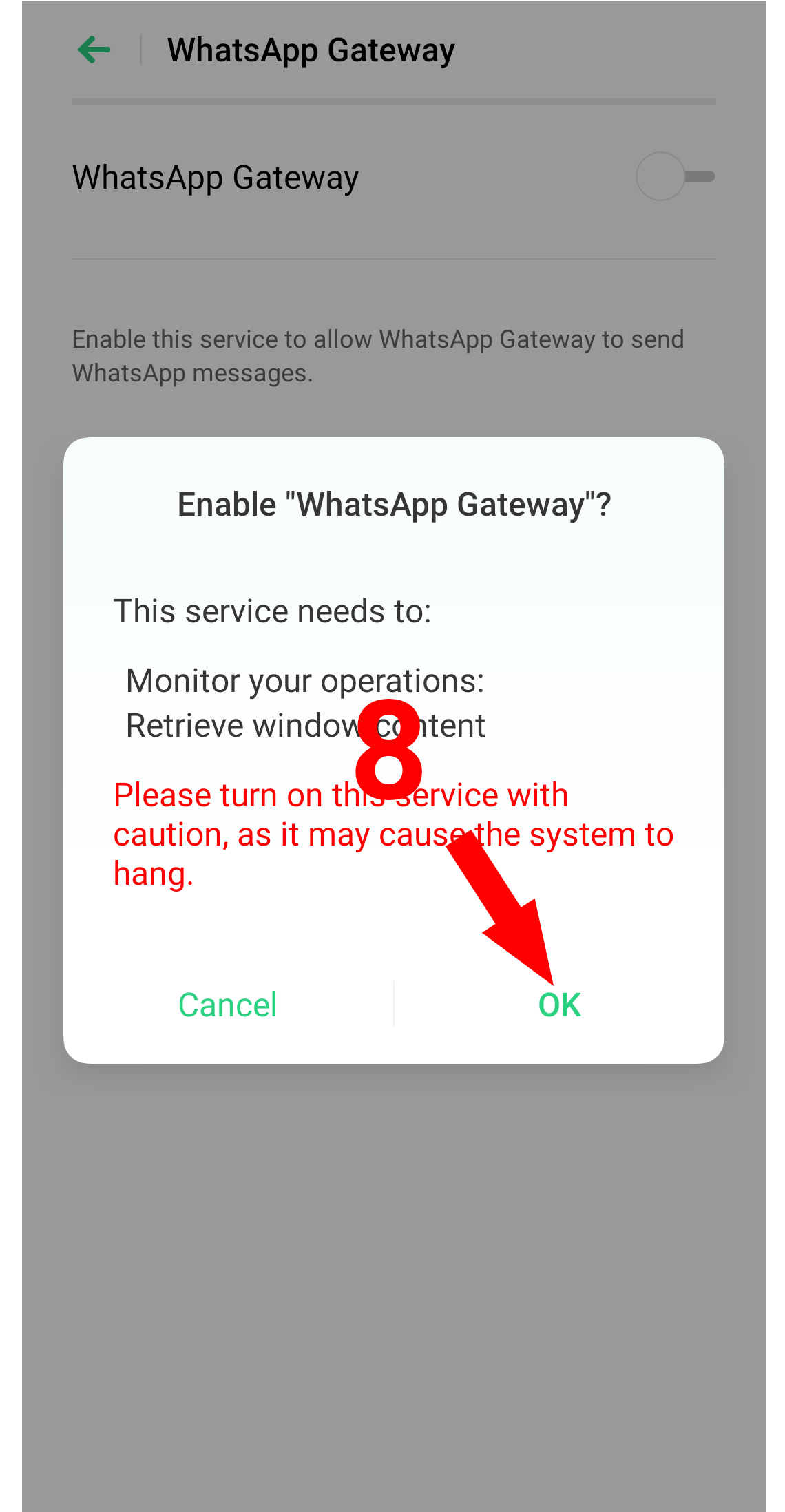
Click Ok
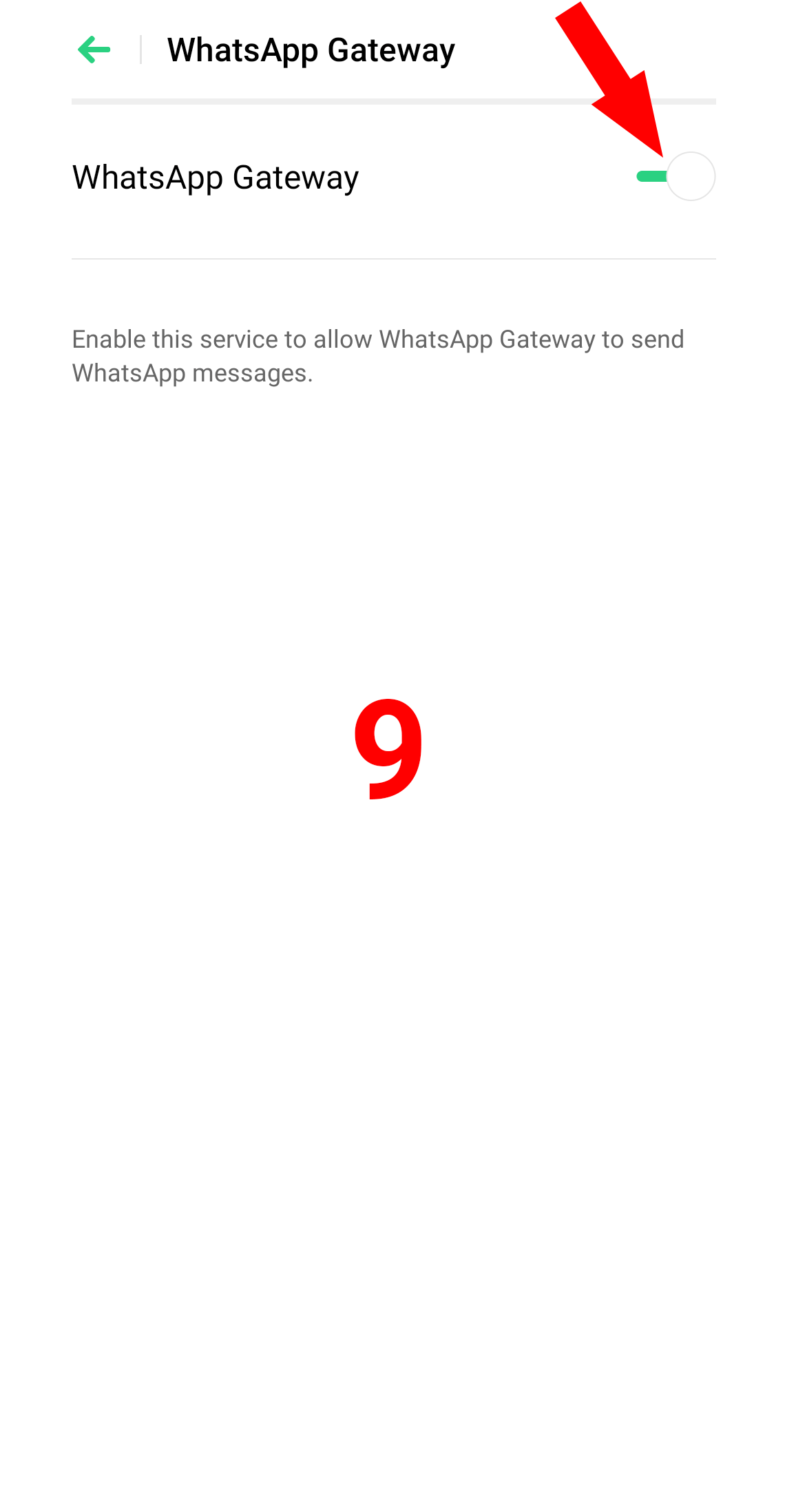
Click back arrow button
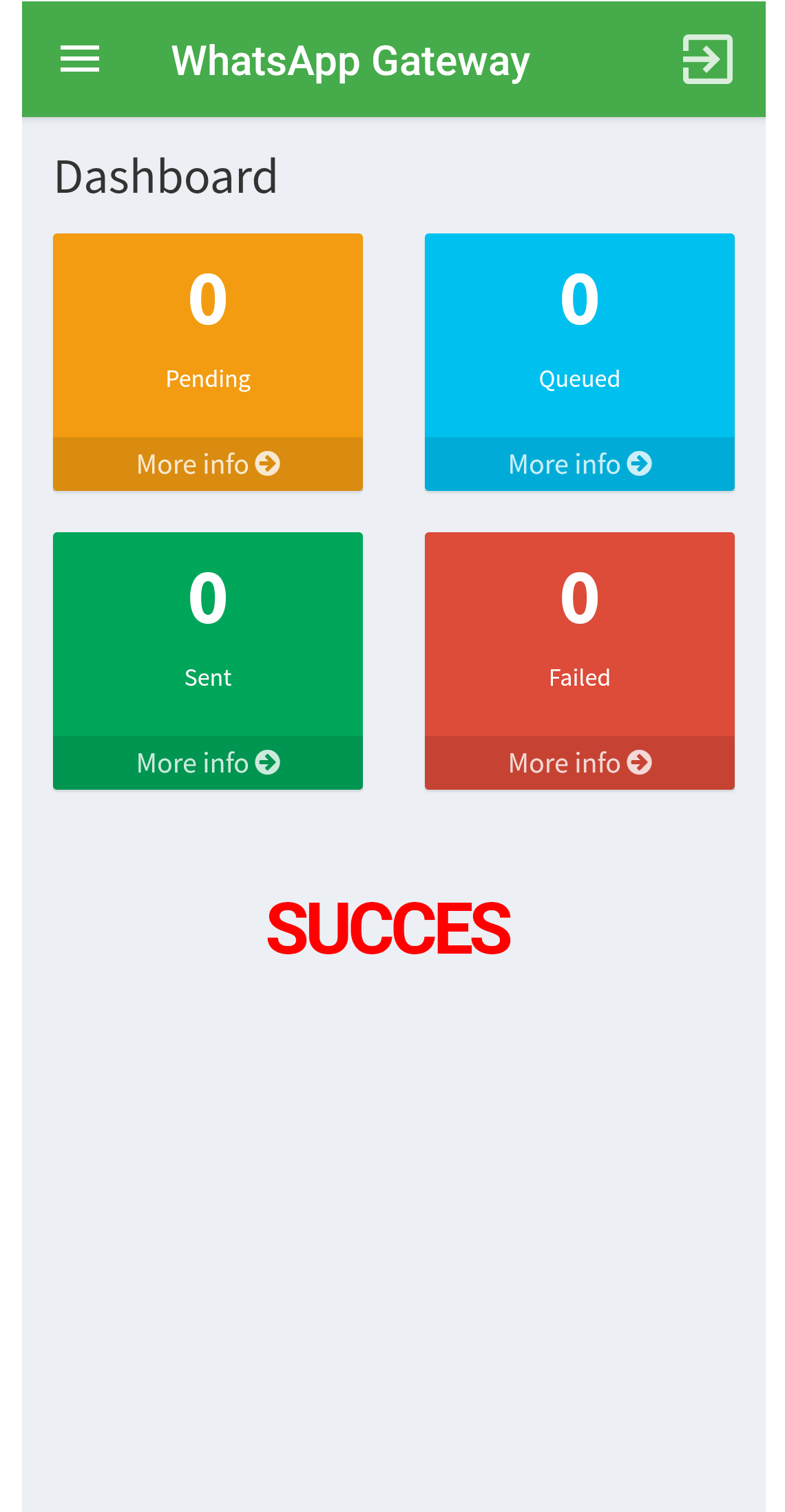
Success login to your app and minimize
Remark: Make sure your phone always wakeup to send bulk messages. change setting auto lock screen in your phone to 30 minutes.
STEP 2 – Add your phone list and message to excell file reffer to the picture below
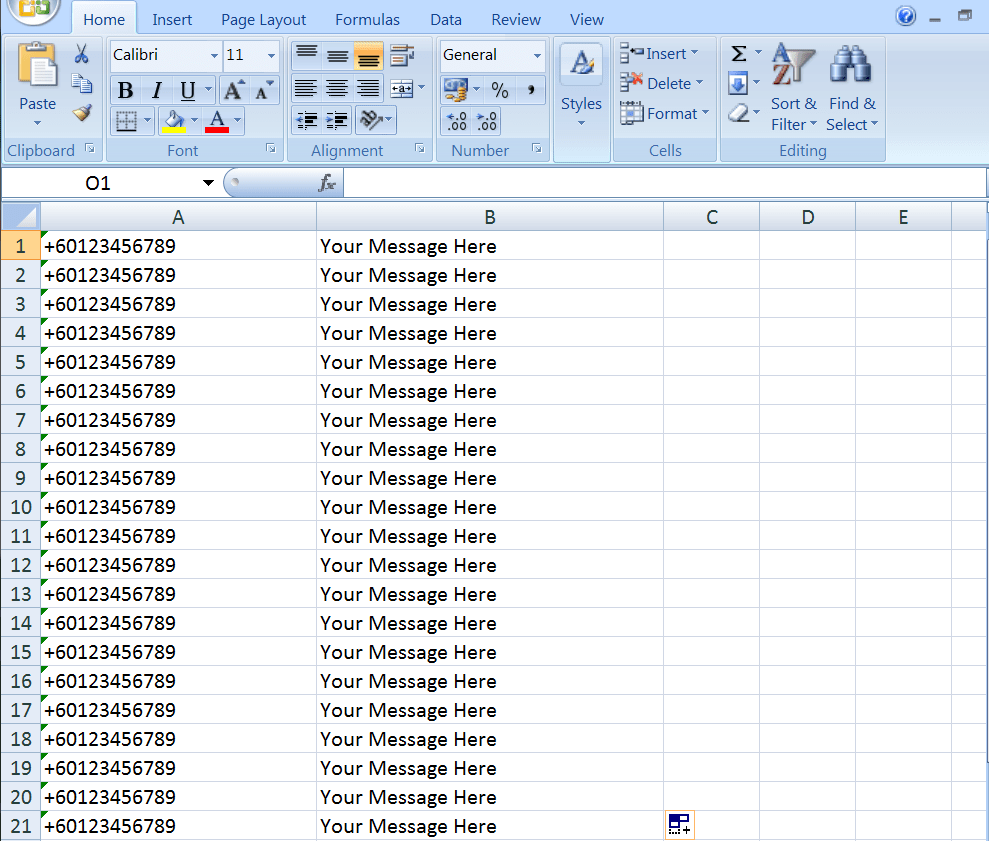
Add country code area infront phone number, for malaysia (country code is +6). DOWNLOAD EXCEL FORMAT HERE
STEP 3 – Login to server wasapbulk in your browser from computer or phone
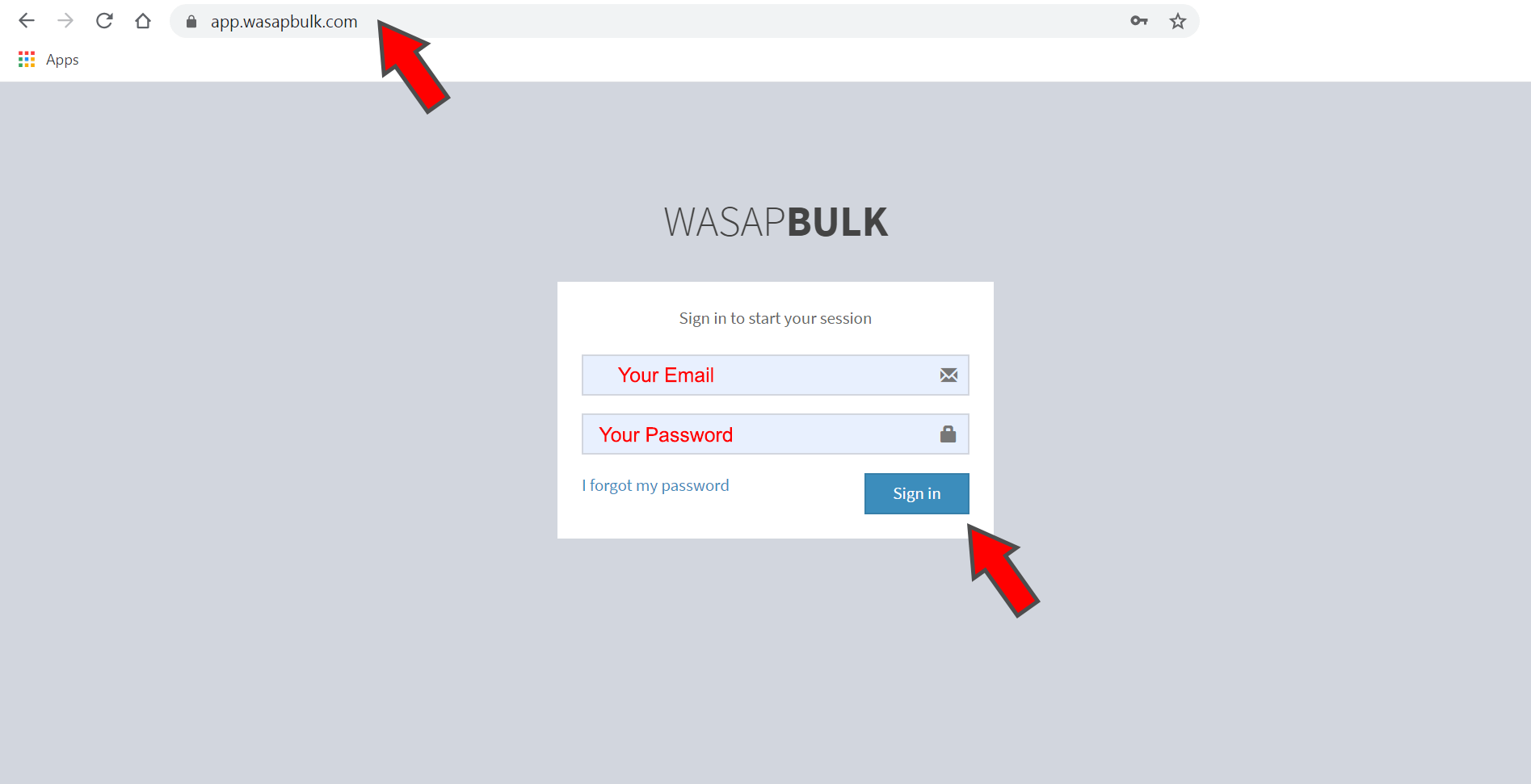
(Whatsapp) Open Server and login to https://app.wasapbulk.com
(SMS) Open Server and login to https://sms.wasapbulk.com
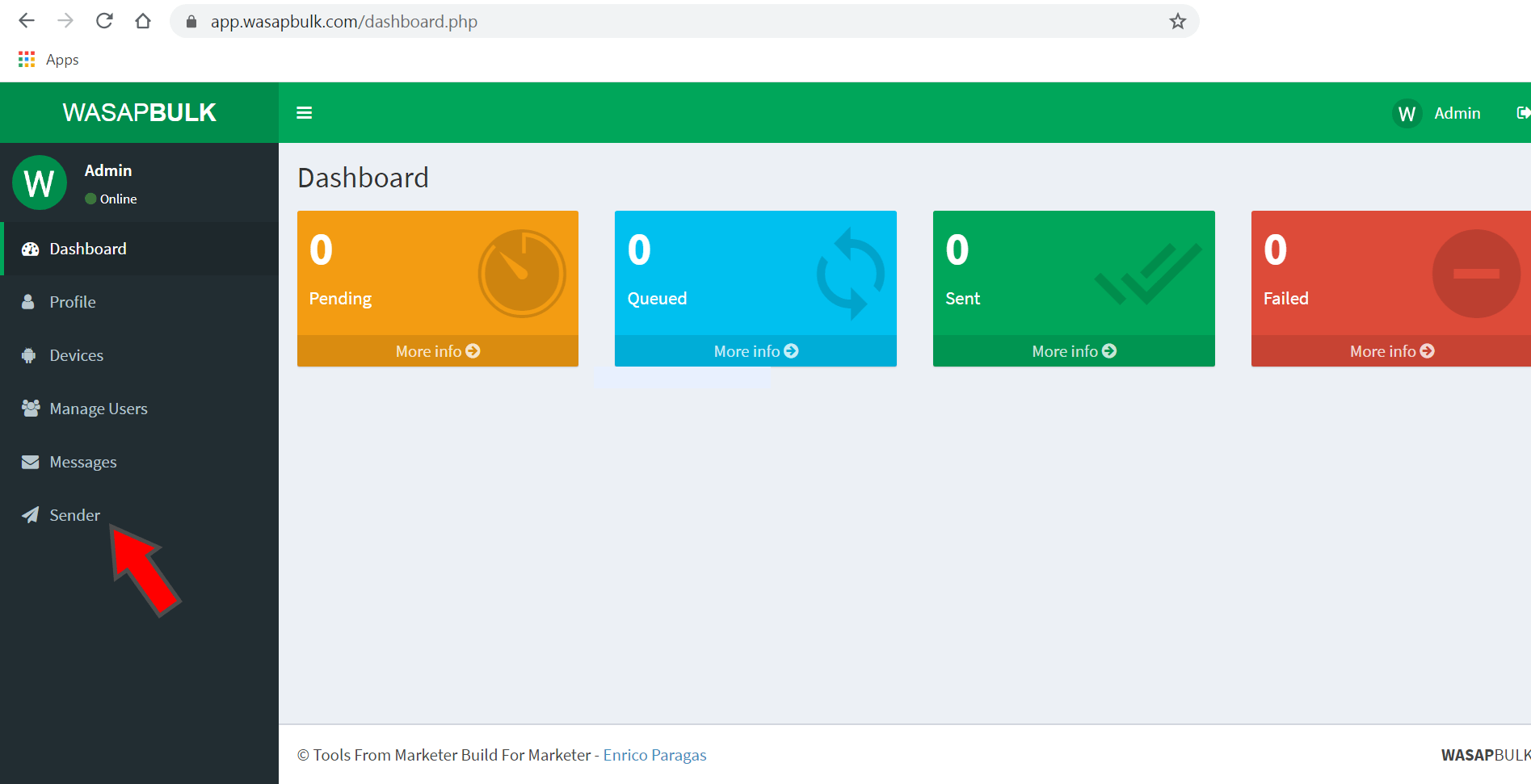
Click Sender
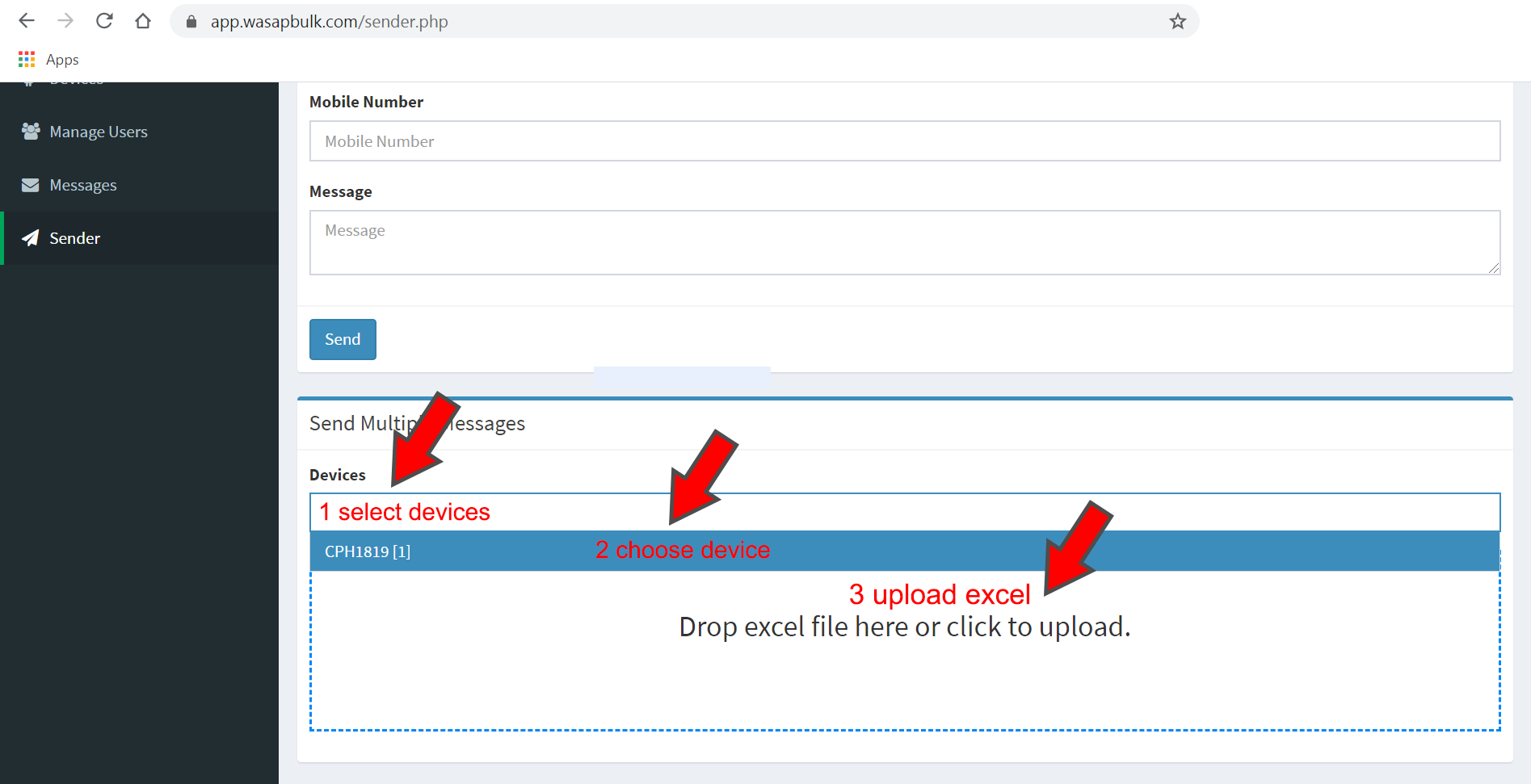
Select Device
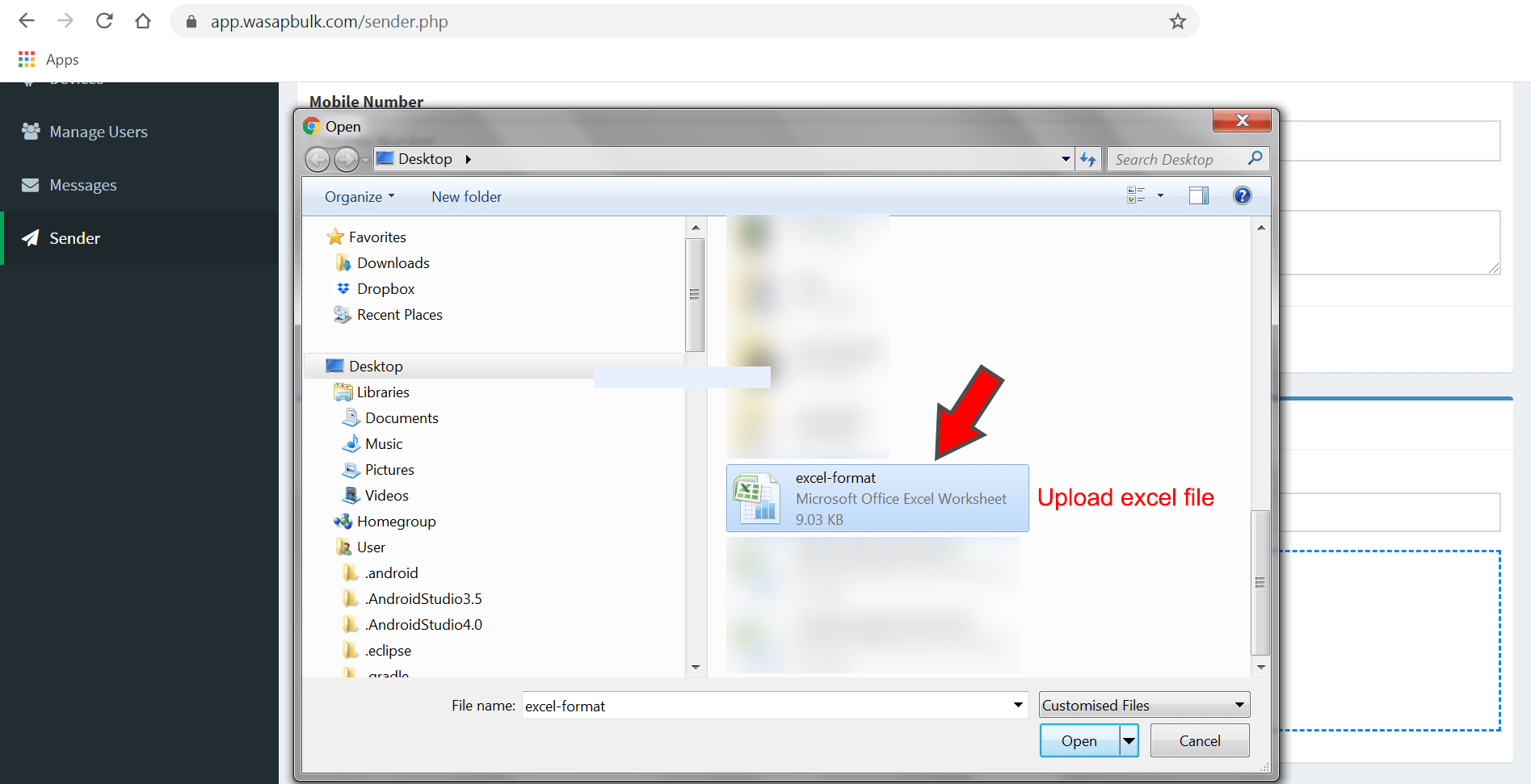
Upload excel file and done (make sure your phone wakeup to start sending bulk messages)
For Api Send Message PHP – Method Post (For Developer)
Check the code below